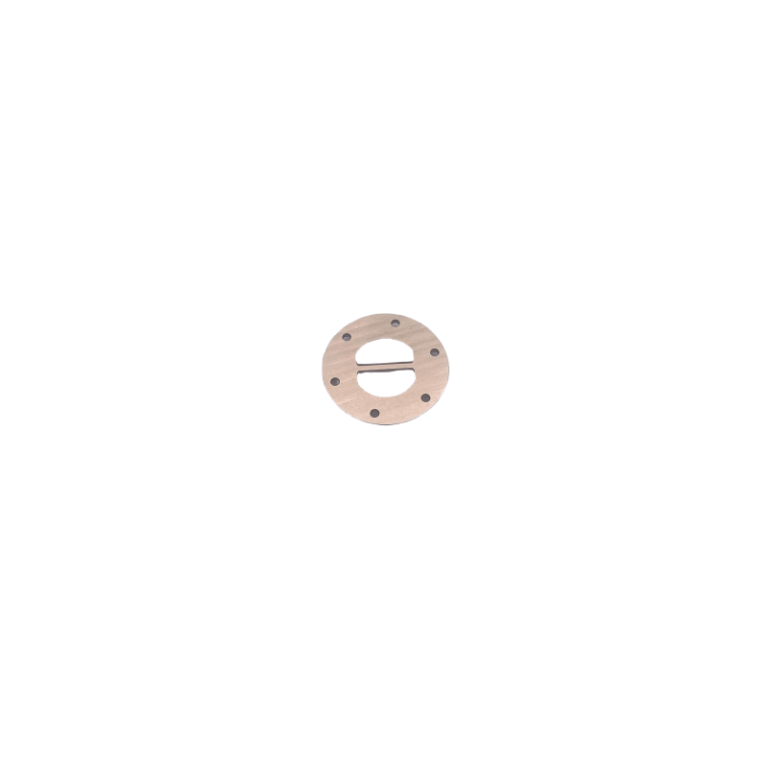CAD(computer-aided design) is mainly used in the field of design. In architecture, machinery, electronics, aerospace, chemical industry, etc., CAD software is one of the most important tools. Through CAD software, designers can quickly create and modify design drawings to improve design efficiency and quality. The emergence of CAD software means that designers no longer need to draw drawings manually, saving a lot of time and energy. At the same time, CAD software also has powerful data processing and analysis functions, which can help designers make better design decisions. For example, in architectural design, CAD software can help designers accurately calculate the area, volume, height, and other information of the building, to meet customer needs better. In mechanical design, CAD software can help designers quickly analyze and optimize the mechanism and improve mechanical performance.
CAD brought a more efficient and accurate method to create technical drawings and illustrations of manufactured parts. CAD automates mathematical calculations and provides designers with various tools and software applications to increase efficiency and accuracy in the design process.
CAD files can be classified as either native CAD or neutral CAD formats
-
Native CAD file format
Native CAD file formats are designed to work only on specific proprietary CAD software. For example, .CATPart (a CATIA format) only works with CATIA-approved software. It is not easily readable or editable on other CAD software like AutoDesk, Creo, NX, etc.
-
Neutral CAD file format
The neutral CAD file format is interoperable between different CAD software, allowing different application programs to input and export data. For example, STEP and STL formats are the popular neutral formats that can be exchanged between different software program systems.
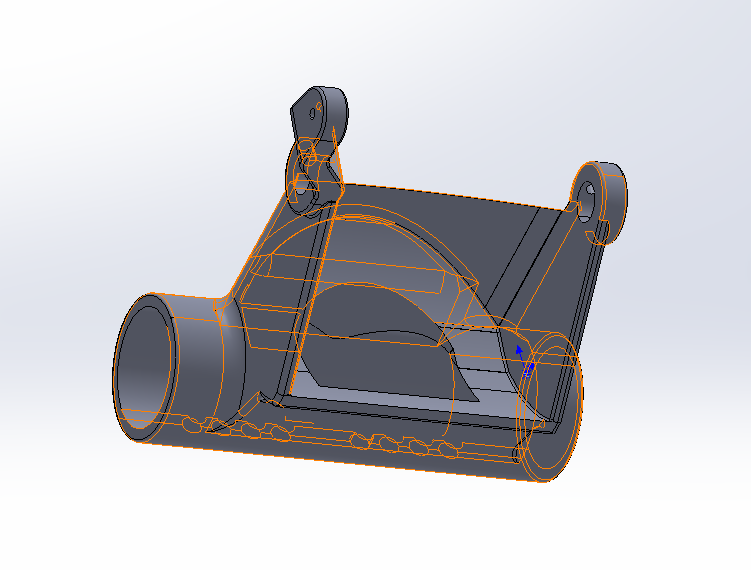
The Advantages of Using 3D CAD Files:
-
Approval speed
One of the biggest obstacles in the product development process is the need for approval from management or customer needs in the early stages of the design process. To avoid stagnation at the beginning of the design, the use of 3D CAD visualization and animation-based concept design will help non-designers quickly understand such complex designs, so that the design can be approved and recognized more quickly.
-
Quick design changes
As a CNC center, design changes are a very common part of our work. With 3D CAD design tools, we can change the design without having to manually update the numerous engineering drawings. Due to the associativity of 3D CAD design tools, every change we make will be automatically transmitted throughout the assembly. Using this function, we can speed up the design change process and reduce the risk of design errors.
-
Movement
If you want to see the movement of a component in an assembly in the entire assembly to check the interference and collision of the various parts in the assembly, it is very time-consuming and difficult to find interference on a 2D drawing. With 3D CAD tools, interference checking is automatic, and you can move your model to check for collisions between parts.
-
Show how to use, assemble, and modify it.
Use 3D publishing tools, assembly models to quickly and easily “explode” the components inside the product, and animated product diagrams, so that users can more clearly show how to use, assemble, and solve problems with the product.
-
3D print
Using 3D CAD files, you can now quickly “print” one-off product prototypes or models, which can reduce the cost of trial prototypes and get them quickly. As the prices of both materials and 3D printers fall to the level that small and medium-sized businesses can afford, you can also use this technology at home.

The Importance Of 3D CAD For Assembly Engineering And Part Design
- When performing assembly engineering, CAD can help you accurately represent and adjust the relationships between various parts. You can use CAD tools to create and edit parts and then assemble them. These tools can ensure consistency between the size and shape of the various parts and automatically handle collisions and clearance issues during assembly.
- Assembly Analysis: CAD provides some tools to verify the correctness and feasibility of the assembly. For example, you can use motion simulation tools to simulate and analyze the motion between assembly parts. This can help you find potential collision and interference problems and make necessary adjustments.
- CAD is also a powerful tool when designing parts. You can use CAD tools to create and edit the geometric shapes of various parts. CAD supports many common geometric entities, such as lines, curves, circles, and ellipses. You can use these entities and operations to create complex part shapes.
- CAD also supports integration with other tools. It can be integrated with CAM (computer-aided manufacturing) systems and 3D printers to generate machining programs or print models directly from CAD software.
CAD is a powerful tool for assembly engineering and part design. It provides many functions and techniques to help engineers and designers complete tasks accurately and efficiently. Whether creating assembly drawings or designing parts, CAD can meet your needs and make your work easier. Continuously mastering and applying CAD technology will help improve your design level and work efficiency.